
Fever Smart - UI/UX Design

Fever Smart is a mobile healthcare start up in Philadelphia. They make a smart wireless thermometer device that communicates with an iOS and Android app and notifies users of fever spikes or axial temperature irregularities. Most recently, I was approached by the CTO to redesign the mobile app UI. Previously as Lead Product Designer, I created a case for the wireless device that fixed to a strap. The case and strap were to be utilized when the standard adhesive pouch was inadequate, expanding the products market to areas in more tropical climes. I also developed a Facebook tile ad campaign to increase traffic to the site in the lead up to a IndieGoGo campaign. The campaign successfully raised funds to its target of $50,000 in two days. I still act as a graphic design, marketing, and product design consultant for Fever Smart.
Purpose | Professional
Tools | Sketch, Adobe Illustrator, Adobe Photoshop
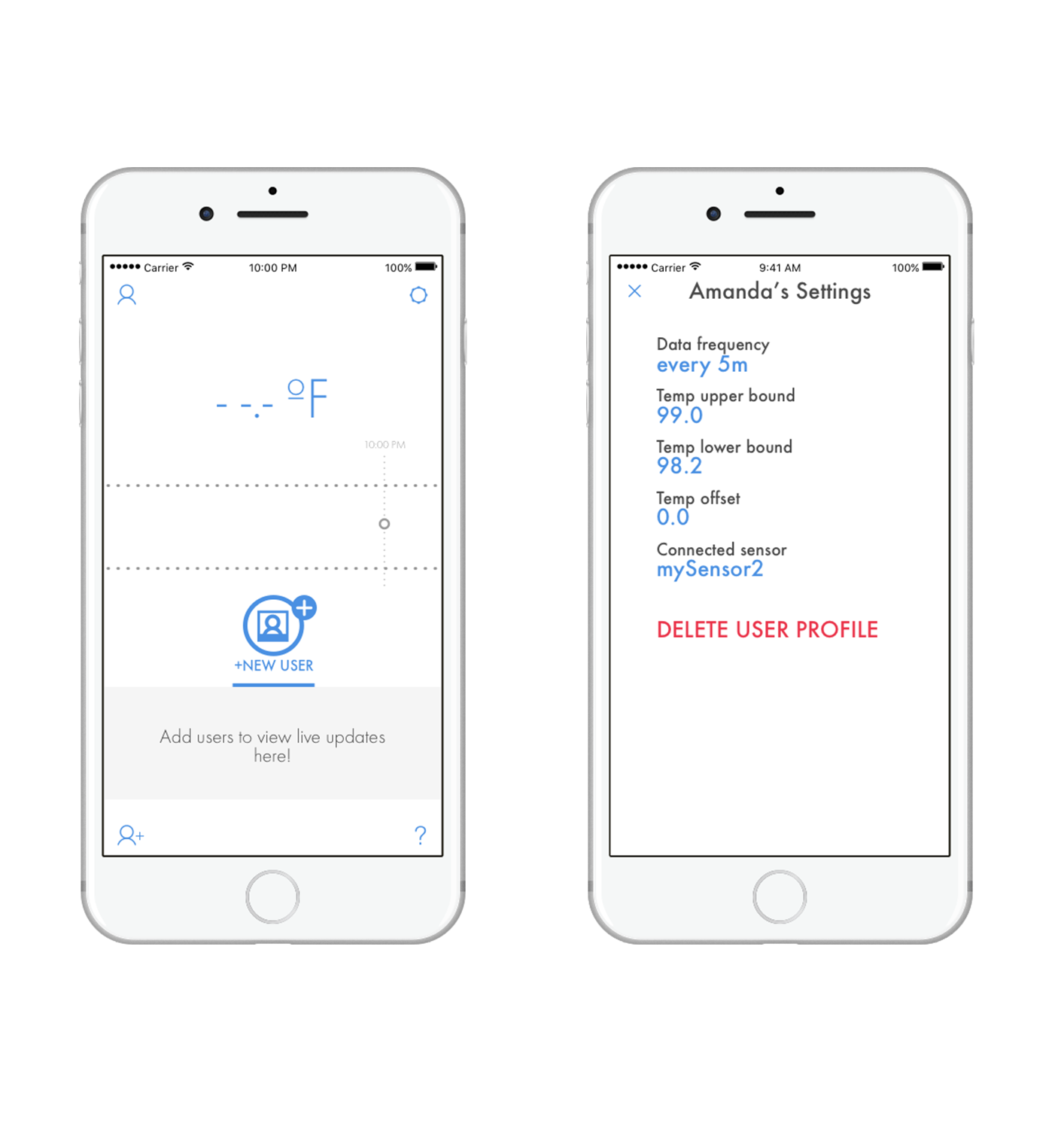
Add New Users
Users complained about the setup interface in previous versions of the app. Simplifying setup and minimizing steps to use the app were the focus of the redesign.
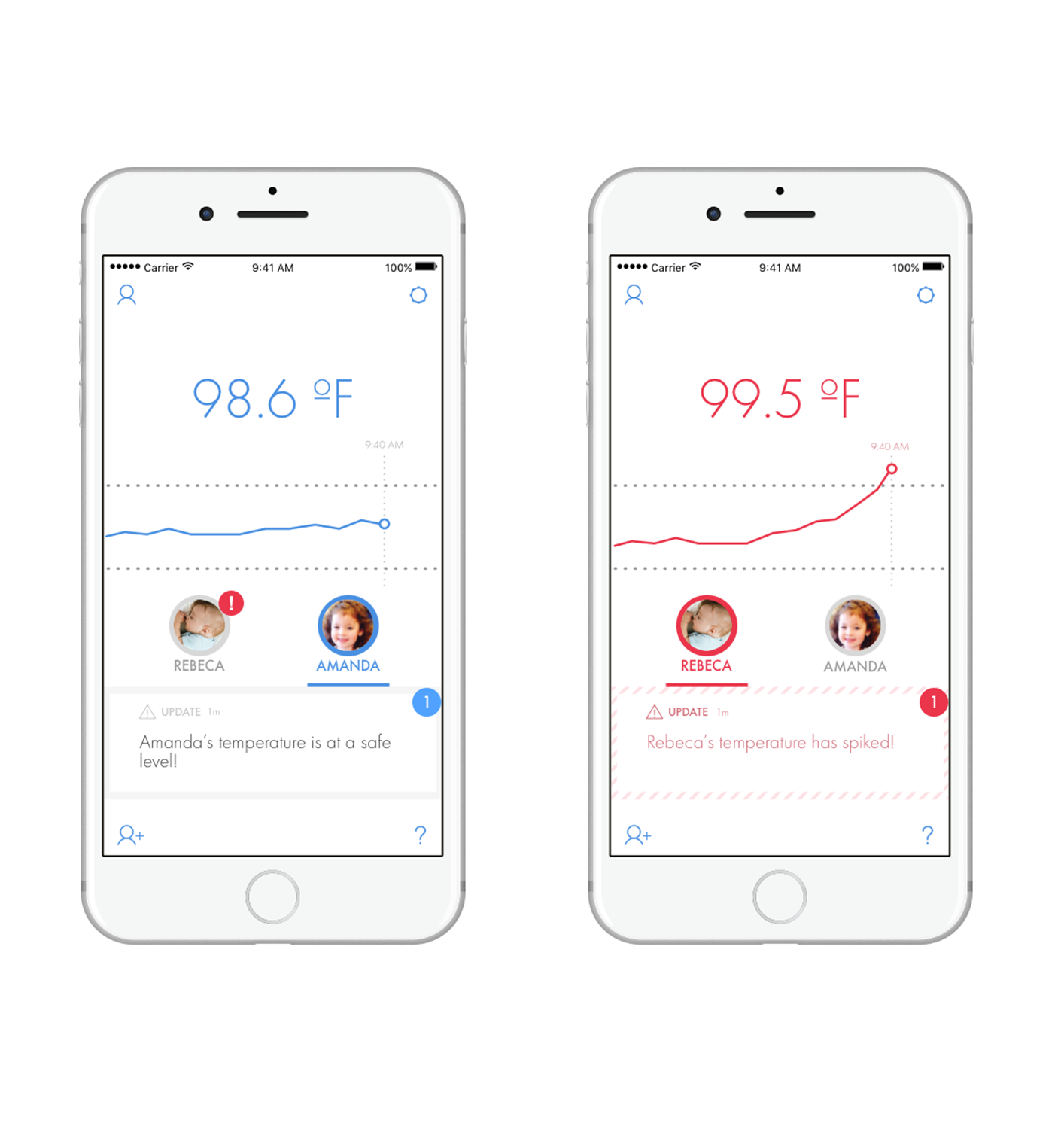
Fever Alert
Notification and visualization of the fever spike and temperature tracking are seamlessly integrated into the home screen without overwhelming the layout. This way, users have a high level understanding of the current status of any of their children from any screen and can get further details by going to the user specific screens.

Walkthrough
To ease the setup process, the app initially opens with this walkthrough detailing each feature of the app. Previously, the app had a single screen with a callout to each feature and once the user clicked continue the screen was no longer accessible. This walkthrough is available at anytime in the help menu. This both eases the initial setup process as well as addresses any confusion that arises during further interaction.
